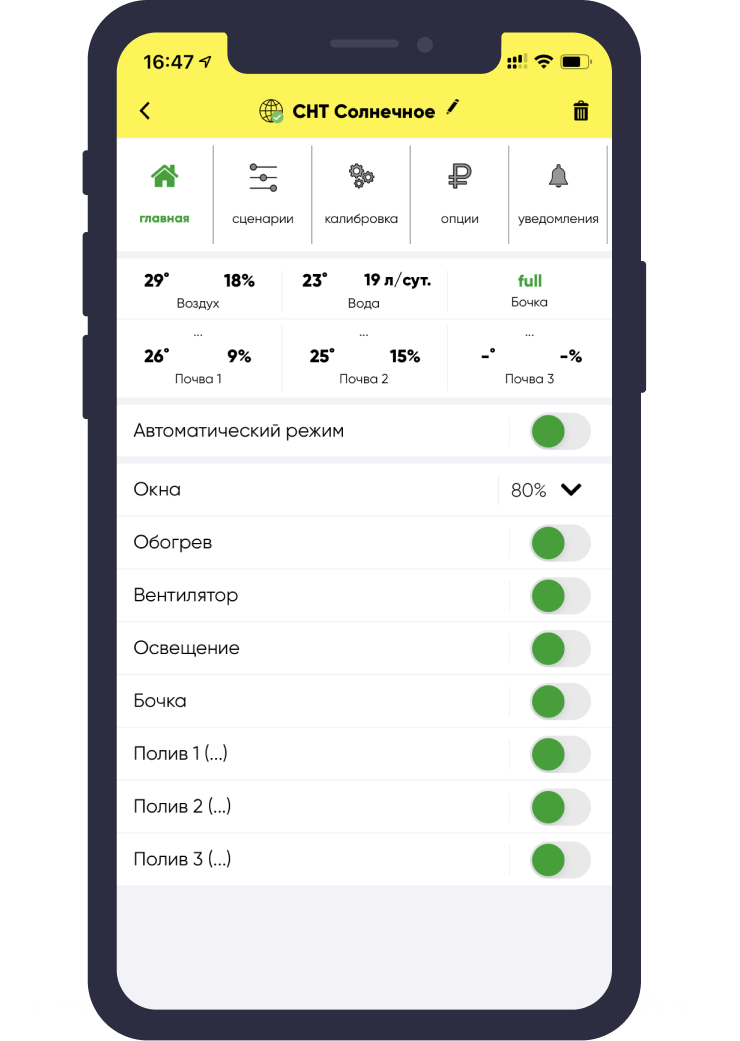Automated greenhouses
Smart Greenhouse
The farmer is resting and harvesting!
Now you can control all growing processes in greenhouses, manage watering, temperature, ventilation and lighting without leaving your home, from your smartphone or PC. Smart greenhouse will work for you.
Smart Greenhouse Automation System
Like a personal assistant, save you time and effort. Will take over most of the responsibilities for caring for the crop. You will only have to control the situation.
Harvest effortlessly
You no longer need to run to the greenhouse, as if on duty, constantly worrying about whether the soil has dried up? Are the plants hot? Do they have enough light, air, moisture? All this will be provided by the automated installation "Smart Greenhouse" and send you a status report.Total control
Thanks to the installation, which reads the readings of sensors for climate, soil moisture, light, air temperature, – the system independently monitors vital signs and provides plants with everything they need. It is enough to connect the installation and set the program.Remote control
Wherever you are, you will always be up to date with the latest information from the greenhouse. In online mode, the system transmits indicators from sensors and provides a report on the processes to the cloud storage. You just have to track the statistics through a PC or phone. If necessary, make changes to the program.Irrigation control
Thanks to special sensors, the system will react to the drying of the soil and organize smart watering.
Thanks to the water control sensor – the installation will take care of the water level in the irrigation barrel, fill it if necessary, heat or cool the water to the desired temperature.
What you need for this:
- Organize a drip irrigation system in the greenhouse.
- Install soil moisture and temperature sensors (1-3 per bed). As well as temperature and water level sensors (per barrel) and a flow meter.
- Connect to Smart Greenhouse control box.
- Set parameters to the program.
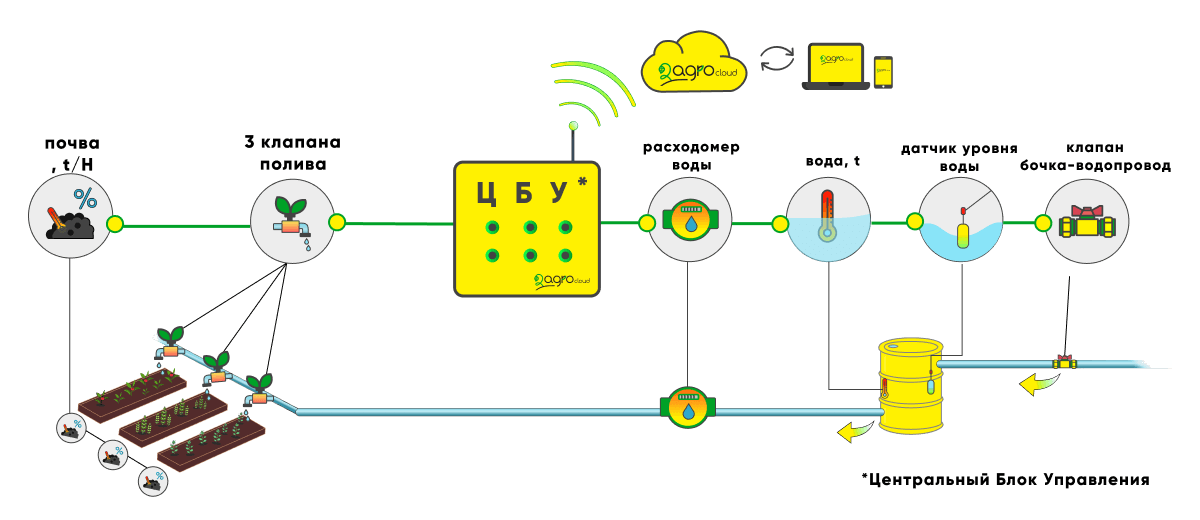
Climate control
Imagine a greenhouse ventilating itself!
At the signal of a sensor or a timer, the electric drives installed on the doors and vents will start, the system will open them and close them as soon as it becomes cool. Also, the unit can automatically control the fan or heater.
What you need for this:
- Equip windows and doors with electric drives
- Install an air temperature sensor or set a timer.
- Connect to Smart Greenhouse control box.
- Set parameters to the program.
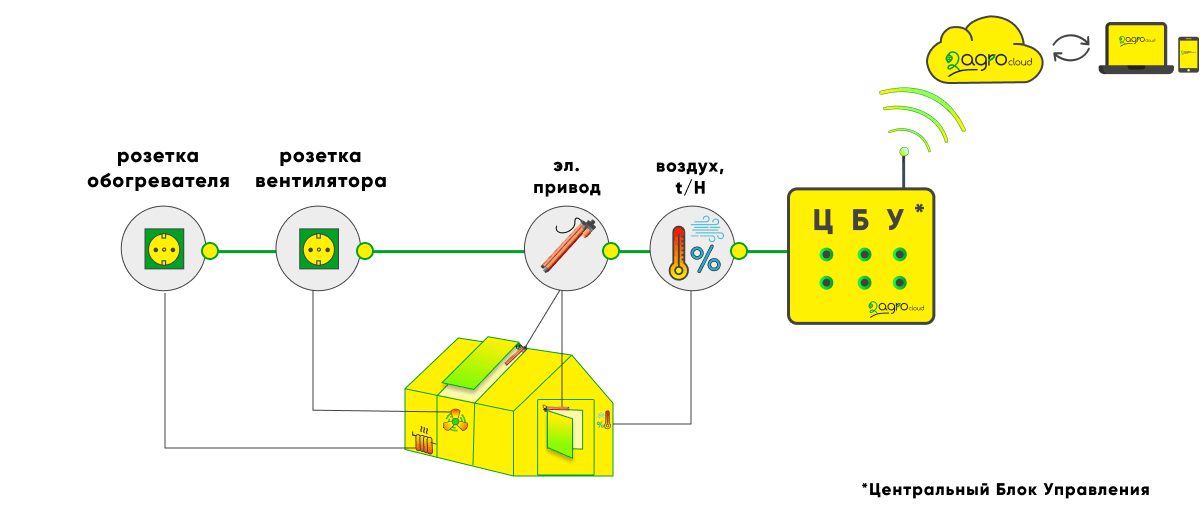
Light control
Phytolight
Due to cloudy rainy weather, is it getting dark in the greenhouse? Plants not getting enough sunlight?
The light sensor will show that it is time to light the phytolamp. The system will turn it on and off when the sun comes up again.
What you need for this:
- Install phyto tapes (1-3 pcs per device).
- Install light sensor.
- Connect to Smart Greenhouse control box.
- Set parameters to the program.
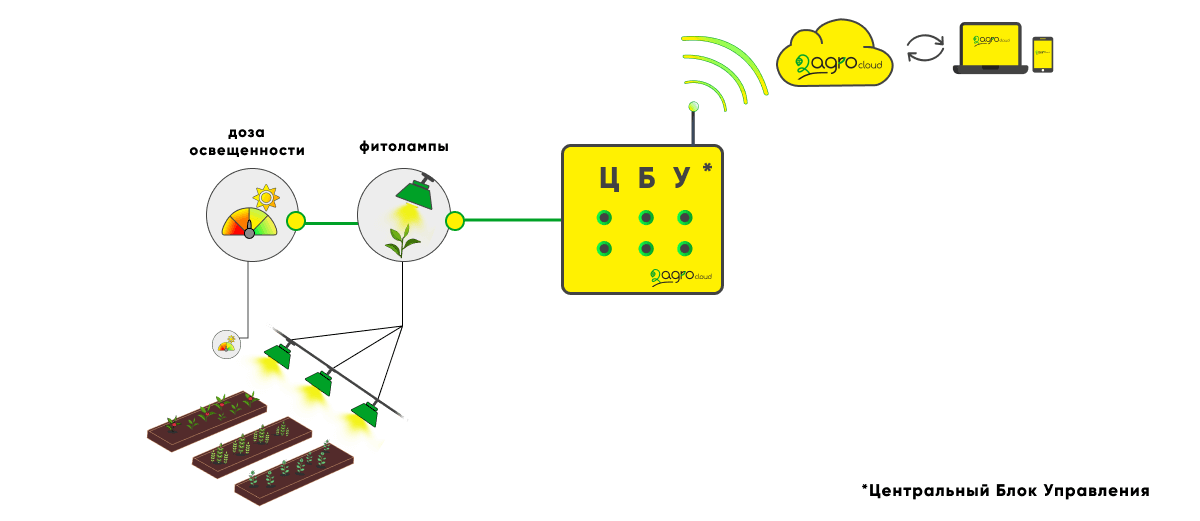
Online control
Cloud service
You don't have to go to the greenhouse to check the sensor readings or make changes to the program.
For these purposes, use the Personal Account in the Cloud Storage, where all relevant data from the system will be received.
What you need for this:
- Smartphone, tablet or PC with Internet access
- Connect the installation to the Internet.
- Register a greenhouse in the Personal Account
In order to manage all processes in one greenhouse, you only need one installation and accessories
For detailed advice and technical assistance, please contact the Nursery specialists at tel. 8 800 551-74-01
Tech Support
FAQ
How to set up automatic watering?
- Set up a schedule for opening the water-barrel valve.
- Insert the temperature and soil moisture sensors into the beds according to the sequence numbers. You can also assign names to the sensors. For example "Soil 1. Cucumbers"
- Name your irrigation valves. For example "Watering 1. Cucumbers"
- Enter automatic scripts and set the watering parameters for each bed.
- set the schedule and watering volume
- Select the soil moisture limit and the minimum water temperature for irrigation.
What happens if Internet access is lost at the CBU?
When Internet access is lost, the CBU switches to offline mode, in which only the Temperature Control script is executed (other Auto mode scripts are paused) . The CBU can work offline for up to 3 days. After the specified period, if the connection with the 2agrocloud platform is not restored, the CBU will turn off the Offline mode and switch to manual control mode. The platform will send a notification 8 minutes after the fact of disconnection with the CBU and after three days if the connection is not restored. Autonomous mode can be turned off by holding the "Lighting" button for 3 seconds until all the buttons of the CBU blink twice. You can't turn offline mode back on. You can't turn on Automatic mode without Internet access either.
Which drip irrigation hoses can I use?
You can use drip irrigation hoses with a capacity of at least 1 liter per second. Such products are presented in our online store.
Do I need to remove the CBU for the winter?
Yes, you need to remove the CBU for the winter. It is designed for operation at temperatures from -2 to +40 degrees.
How does the CBU work when the 220V power fails?
If the CBU is supplied with the BBP 24 hours option, then when the 220V power supply fails, the green LED "Power" starts flashing once per second. All devices and sensors of the CBU work in a shaky way.
How does the CBU work in Emergency Mode?
If the CBU is supplied with the BBP 24 hours option, then when the voltage of the built-in battery drops to 11.5V, the green LED "Power" starts blinking 2 times per second. Disables Automatic mode (or Offline mode if you don't have Internet access). If the battery voltage drops to 11V, the CBU will automatically turn off.